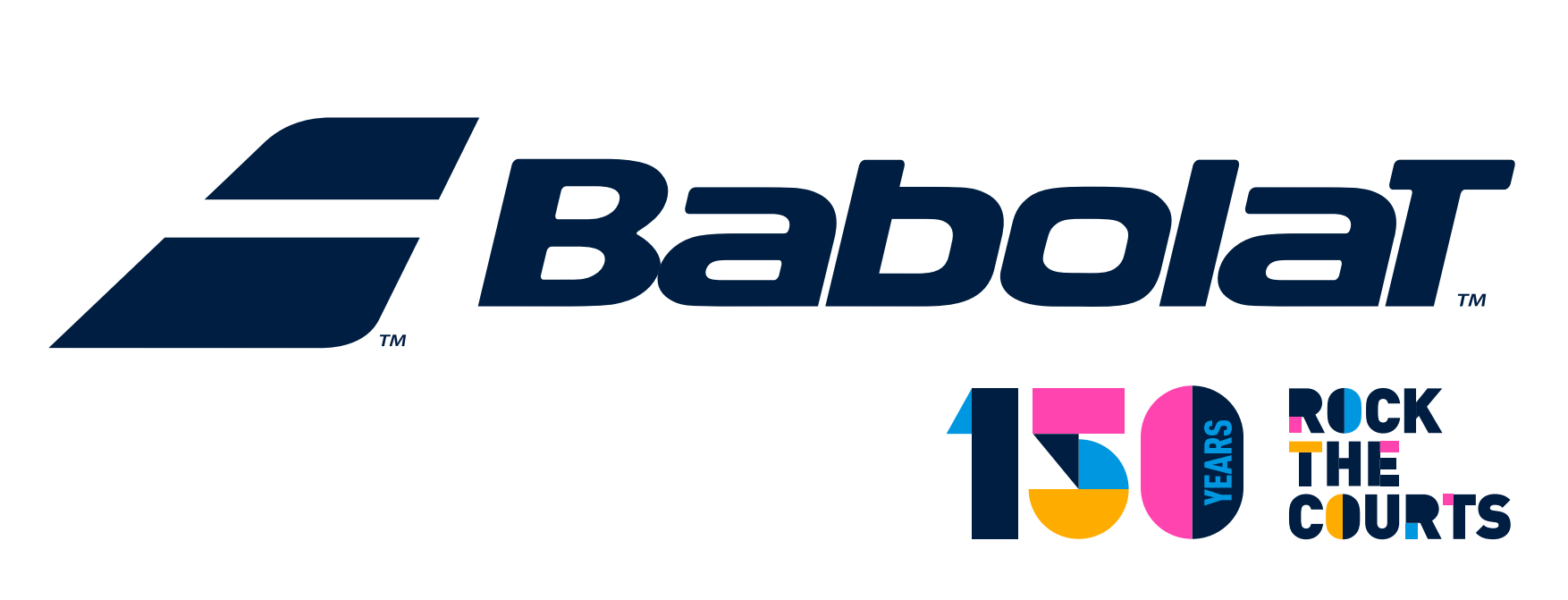Skip to main content
How do I return a product I purchased on Babolat.com?
- Log-in to your Babolat.com account, the log-in icon is in the top right corner of the webpage
- On the left hand side of the page, below Dashboard, click “Account Overview”
- Scroll down to Order History and click “view”
- Scroll to the order with the product you want to return and click “view”
- Click “Return A Product”
- Log-in to your Babolat.com account, the log-in icon is in the top right corner of the webpage
- On the left hand side of the page, below Dashboard, click “Account Overview”
- Scroll down to Order History and click “view”
- Scroll to the order with the product you want to return and click “view”
- Click “Return A Product”